Quick Generate

Create Your Own AI Model
Model Description by Creator
A model to create boards for the Korean traditional board game of yut,
This is not a good model, because I couldn't find very good data, most available boards look like this
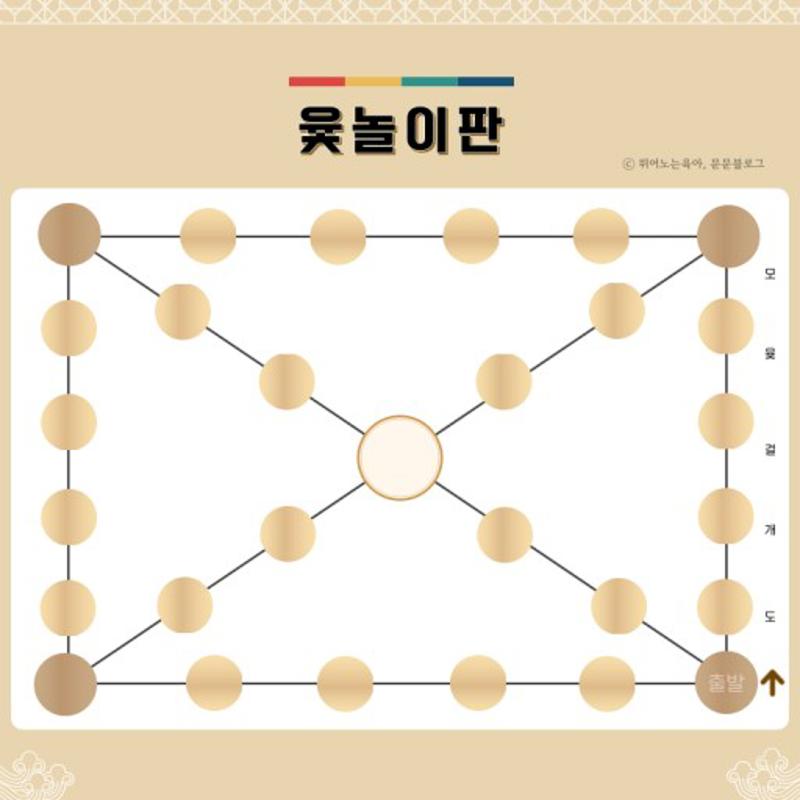
so I could only find 20 (!) images that don't look very basic. Half of them are pixelated :(
Prompting/Use:
yutpan, x shape, SHAPE, MEDIUM, THEME, masterpiece, best quality
SHAPE is 'square' or 'round'
MEDIUM is 'traditional, paper' or 'traditional, textile' or 'illustration'
THEME is 'animal theme' or 'nature theme' or 'chinese character', etc ....
Prompt with Lora at weight 1.0 (for example with SD1.5 base). The global shape of the board should be ok, but the position markers should look like crap.
Transfer to img2img, change, the model to something you prefer, click 'Only masked' because we want the model to concentrate on this position marker only, reduce the padding (for example to 8, so that the inpaint doesn't see the neighbouring position markers), raise the denoising strength to 0.8 (the lora did a shitty job, the model will have to get creative).
For each position marker:
go to the inpaint tab, remove the current image by clicking X on the top right of the image (this avoids automatic1111 remembering the previous inpaint mask)
go back to img2img, click inpaint
in the inpaint tab, mark one of the position tokens as needing inpaint, by drawing on it
modify the prompt, for example 'cat head, sticker' without lora, if you want to avoid a bad halo you will also have to indicate the background color with the prompt
click generate
if you're happy with the result, click on 'transfer to img2img'
repeat 29 times :(
Example:
yutpan, paper, square, x shape, traditional, cat theme <lora:yutpan_merge_mean:1>
Steps: 26, Sampler: DPM++ 2M Karras, CFG scale: 7, Seed: 2063682367, Size: 512x512, Model hash: 812cd9f9d9, Model: Anything-V3.0-pruned-fp16, VAE hash: 1b7c62d2a7, VAE: zVae_v10.safetensors, Denoising strength: 0.35, Clip skip: 2, Hires upscale: 1.5, Hires steps: 13, Hires upscaler: R-ESRGAN 4x+ Anime6B, Lora hashes: "yutpan_merge_mean: 461481682168", Version: v1.6.0
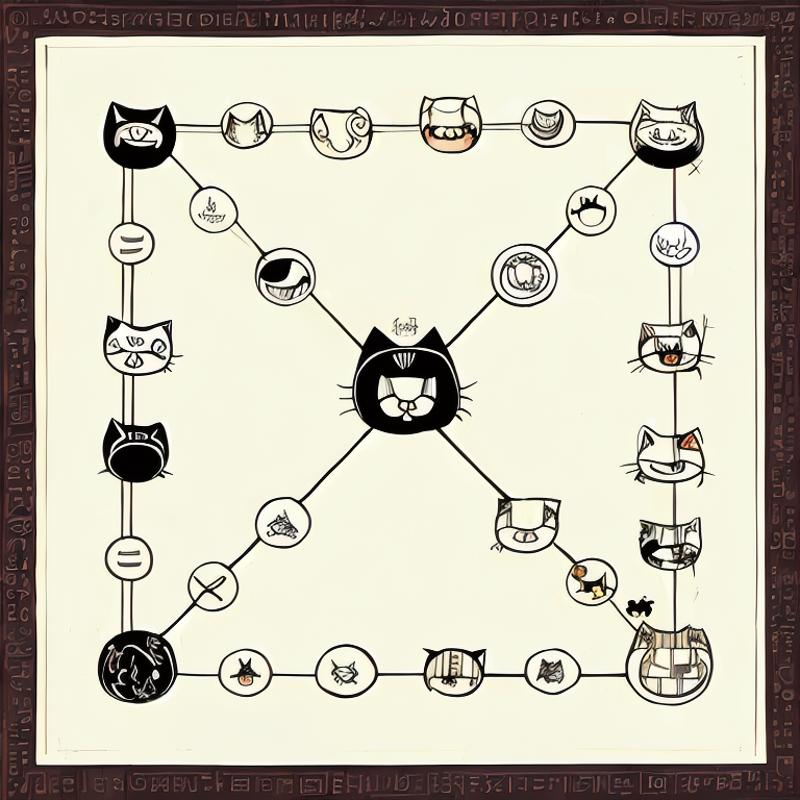
Yes, the position markers look like crap.
After inpainting every position marker on the right side:
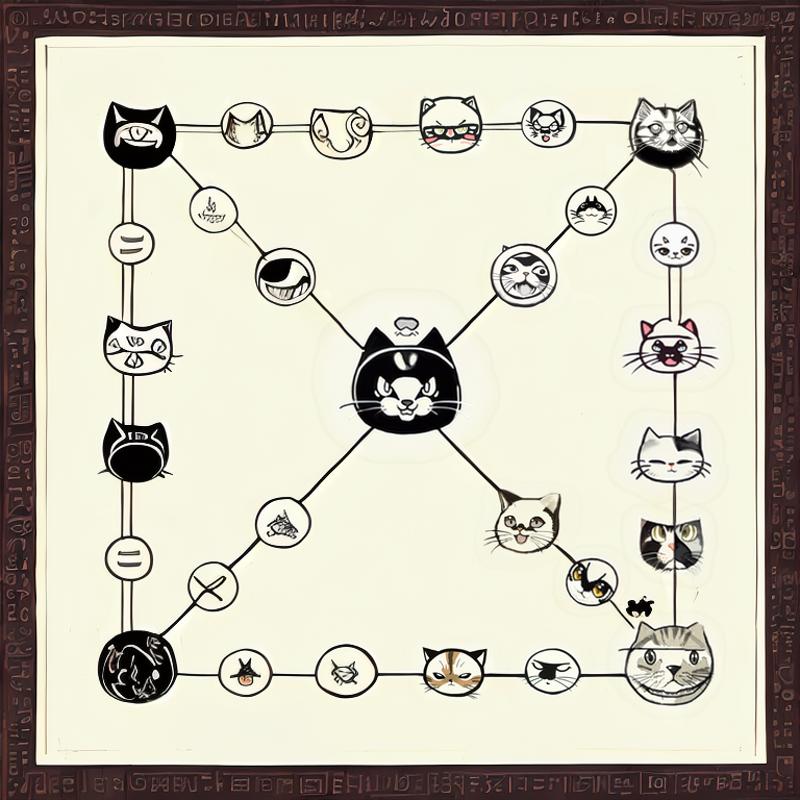
Maybe it would be easier to just draw a square with a cross, and generate 29 position markers with 'cat, round, stickers', then remove the background and assemble the board...
Images Generated With This Model

Create Your Own AI Model

Create Your Own AI Model
Similar Models

Create Your Own AI Model


















